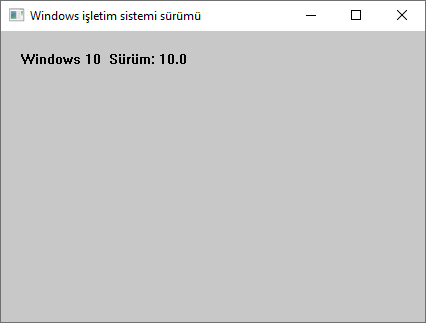Bir bilgisayarda kullanılan Windows işletim sisteminin sürümünü almak için kullanılan GetVersion() ve GetVersionEx() fonksiyonları Windows 8.1 işletim sistemi ile birlikte kullanımdan kaldırılmıştır.
Programımızı Windows 8.1 veya Windows 10 işletim sistemi yüklü bir bilgisayarda çalıştırmayacaksak, kullanımdan kaldırılan bu fonksiyonları halen kullanabiliriz. Ancak, bu fonksiyonları Windows 8.1 veya Windows 10 işletim sistemi yüklü bir bilgisayarda çalıştırırsak, sistemde Windows 8 sürümü (6.2) yüklüymüş gibi veri elde ederiz.
Programımızı Windows 8.1 veya Windows 10 işletim sistemi yüklü bir bilgisayarda hatasız bir şekilde çalıştırmak için, projemize aşağıda örneğini vereceğimiz bir manifest dosyası eklememiz gerekir. Bu dosya ile Windows Vista'dan Windows 10'a kadar tüm Windows sürümlerini destekleyen bir uygulama oluşturabiliriz.
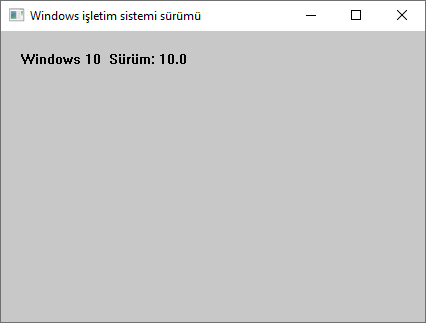
Programda yer alacak ve burada örneği verilen manifest.xml dosyasının içeriği aşağıdaki şekilde olacaktır:
manifest.xml
<?xml version="1.0" encoding="UTF-8" standalone="yes"?>
<assembly manifestVersion="1.0" xmlns="urn:schemas-microsoft-com:asm.v1" xmlns:asmv3="urn:schemas-microsoft-com:asm.v3">
<assemblyIdentity
type="win32"
name="Contoso.ExampleApplication.ExampleBinary"
version="1.2.3.4"
/>
<description>Contoso Example Application</description>
<compatibility xmlns="urn:schemas-microsoft-com:compatibility.v1">
<application>
<!-- Windows 10 -->
<supportedOS Id="{8e0f7a12-bfb3-4fe8-b9a5-48fd50a15a9a}"/>
<!-- Windows 8.1 -->
<supportedOS Id="{1f676c76-80e1-4239-95bb-83d0f6d0da78}"/>
<!-- Windows 8 -->
<supportedOS Id="{4a2f28e3-53b9-4441-ba9c-d69d4a4a6e38}"/>
<!-- Windows 7 -->
<supportedOS Id="{35138b9a-5d96-4fbd-8e2d-a2440225f93a}"/>
<!-- Windows Vista -->
<supportedOS Id="{e2011457-1546-43c5-a5fe-008deee3d3f0}"/>
</application>
</compatibility>
<trustInfo xmlns="urn:schemas-microsoft-com:asm.v3">
<security>
<requestedPrivileges>
<requestedExecutionLevel
level="asInvoker"
uiAccess="false"
/>
</requestedPrivileges>
</security>
</trustInfo>
</assembly>
Programda yer alacak resource.rc dosyasının içeriği aşağıdaki şekilde olacaktır:
resource.rc
1 24 "manifest.xml"
Programda yer alacak main.c dosyasının içeriği aşağıdaki şekilde olacaktır:
main.c
#if defined(UNICODE) && !defined(_UNICODE)
#define _UNICODE
#elif defined(_UNICODE) && !defined(UNICODE)
#define UNICODE
#endif
#define _WIN32_WINNT 0x0601
#define _WIN32_IE 0x0501
#define IDC_STATIC 1001
#include <tchar.h>
#include <windows.h>
#include <stdio.h>
HWND hwndStatic;
// Declare Windows procedure
LRESULT CALLBACK WindowProcedure (HWND, UINT, WPARAM, LPARAM);
// İşletim sistemini alma
void bg_getos(void);
// Make the class name into a global variable
TCHAR szClassName[ ] = _T("CodeBlocksWindowsApp");
int WINAPI WinMain (HINSTANCE hThisInstance,
HINSTANCE hPrevInstance,
LPSTR lpszArgument,
int nCmdShow)
{
HWND hwnd; /* This is the handle for our window */
MSG messages; /* Here messages to the application are saved */
WNDCLASSEX wincl; /* Data structure for the windowclass */
/* The Window structure */
wincl.hInstance = hThisInstance;
wincl.lpszClassName = szClassName;
wincl.lpfnWndProc = WindowProcedure; /* This function is called by windows */
wincl.style = CS_DBLCLKS; /* Catch double-clicks */
wincl.cbSize = sizeof (WNDCLASSEX);
/* Use default icon and mouse-pointer */
wincl.hIcon = LoadIcon (NULL, IDI_APPLICATION);
wincl.hIconSm = LoadIcon (NULL, IDI_APPLICATION);
wincl.hCursor = LoadCursor (NULL, IDC_ARROW);
wincl.lpszMenuName = NULL; /* No menu */
wincl.cbClsExtra = 0; /* No extra bytes after the window class */
wincl.cbWndExtra = 0; /* structure or the window instance */
/* Use Windows's default colour as the background of the window */
wincl.hbrBackground = (HBRUSH) COLOR_BACKGROUND;
/* Register the window class, and if it fails quit the program */
if (!RegisterClassEx (&wincl))
return 0;
/* The class is registered, let's create the program*/
hwnd = CreateWindowEx (
0, /* Extended possibilites for variation */
szClassName, /* Classname */
_T("Windows işletim sistemi sürümü"), /* Title Text */
WS_OVERLAPPEDWINDOW, /* default window */
CW_USEDEFAULT, /* Windows decides the position */
CW_USEDEFAULT, /* where the window ends up on the screen */
440, /* The programs width */
330, /* and height in pixels */
HWND_DESKTOP, /* The window is a child-window to desktop */
NULL, /* No menu */
hThisInstance, /* Program Instance handler */
NULL /* No Window Creation data */
);
/* Make the window visible on the screen */
ShowWindow (hwnd, nCmdShow);
/* Run the message loop. It will run until GetMessage() returns 0 */
while (GetMessage (&messages, NULL, 0, 0))
{
/* Translate virtual-key messages into character messages */
TranslateMessage(&messages);
/* Send message to WindowProcedure */
DispatchMessage(&messages);
}
/* The program return-value is 0 - The value that PostQuitMessage() gave */
return messages.wParam;
}
/* This function is called by the Windows function DispatchMessage() */
LRESULT CALLBACK WindowProcedure (HWND hwnd, UINT message, WPARAM wParam, LPARAM lParam)
{
switch (message) /* handle the messages */
{
case WM_CREATE:
{
hwndStatic = CreateWindowEx(0, "STATIC", "",
WS_CHILD | WS_VISIBLE | SS_LEFT, 20, 20, 300, 20,
hwnd, (HMENU) IDC_STATIC, NULL, NULL);
bg_getos();
break;
}
// Statik kontrol arka plan rengini transparent yapmak için
case WM_CTLCOLORSTATIC:
{
if((HWND)lParam == hwndStatic) {
HBRUSH hbr = (HBRUSH)DefWindowProc(hwnd, message, wParam, lParam);
DeleteObject(hbr);
SetBkMode((HDC)wParam, TRANSPARENT);
return (LRESULT)GetStockObject(NULL_BRUSH);
}
}
break;
case WM_DESTROY:
PostQuitMessage (0); /* send a WM_QUIT to the message queue */
break;
default: /* for messages that we don't deal with */
return DefWindowProc (hwnd, message, wParam, lParam);
}
return 0;
}
// İşletim sistemini alma
void bg_getos(void)
{
OSVERSIONINFOEX info;
char cdizi[50];
ZeroMemory(&info, sizeof(OSVERSIONINFOEX));
info.dwOSVersionInfoSize = sizeof(OSVERSIONINFOEX);
GetVersionEx((LPOSVERSIONINFO)&info);
switch(info.dwMajorVersion) {
case 10:
snprintf(cdizi, sizeof(cdizi), "%s ", "Windows 10");
break;
case 6:
switch(info.dwMinorVersion) {
case 3:
snprintf(cdizi, sizeof(cdizi), "%s ", "Windows 8.1");
break;
case 2:
snprintf(cdizi, sizeof(cdizi), "%s ", "Windows 8");
break;
case 1:
snprintf(cdizi, sizeof(cdizi), "%s ", "Windows 7");
break;
case 0:
snprintf(cdizi, sizeof(cdizi), "%s ", "Windows Vista");
break;
}
break;
case 5:
switch(info.dwMinorVersion) {
case 2:
snprintf(cdizi, sizeof(cdizi), "%s ", "Windows XP 64-Bit Edition");
break;
case 1:
snprintf(cdizi, sizeof(cdizi), "%s ", "Windows XP");
break;
case 0:
snprintf(cdizi, sizeof(cdizi), "%s ", "Windows 2000");
break;
}
break;
}
snprintf(cdizi + strlen(cdizi), sizeof(cdizi) - strlen(cdizi), " Sürüm: %lu.%lu", info.dwMajorVersion, info.dwMinorVersion);
SetWindowText(hwndStatic, cdizi);
}
Program derleyip çalıştırdığımızda aşağıdakine benzer bir ekran görüntüsü karşımıza gelecektir: