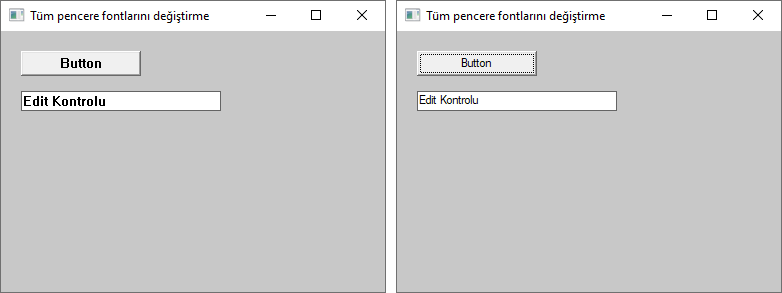Bir Windows API programında, bir butonu CreateFont() ve EnumChildWindows() fonnksiyonları ile WM_SETFONT mesajını kullanarak program ana penceresi ve altındaki tüm pencere ve alt pencerelerin font değerini değiştirebiliriz.
Program ilk çalıştığında, ana pencere ve altındaki kontrollar sistem font değerini kullanır. Butona tıkladığınızda EnumChildWindows() ve SetFont() fonksiyonları devreye girerek bütün pencerelerin font değerini Microsoft Sans Serif olarak değiştirir.
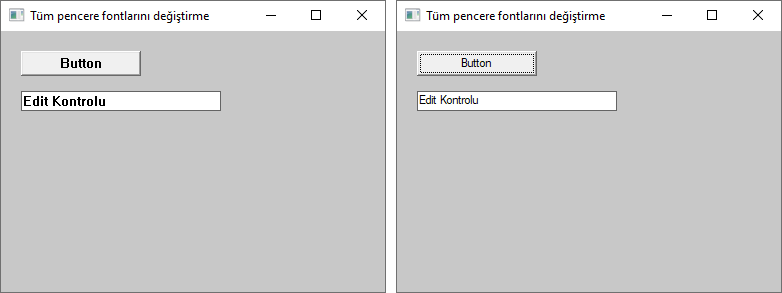
Programda yer alacak main.c dosyasının içeriği aşağıdaki şekilde olacaktır:
main.c
#if defined(UNICODE) && !defined(_UNICODE)
#define _UNICODE
#elif defined(_UNICODE) && !defined(UNICODE)
#define UNICODE
#endif
#define _WIN32_WINNT 0x0501
#define _WIN32_IE 0x0501
#include <tchar.h>
#include <windows.h>
#define IDC_BUTTON 1001
#define IDC_EDIT 1002
/* Declare Windows procedure */
LRESULT CALLBACK WindowProcedure (HWND, UINT, WPARAM, LPARAM);
/* Font değiştirme fonksiyonu bildirimi */
BOOL CALLBACK SetFont(HWND child, LPARAM font);
/* Make the class name into a global variable */
TCHAR szClassName[ ] = _T("CodeBlocksWindowsApp");
HWND hwndButton, hwndEdit;
HFONT hFont=NULL;
int WINAPI WinMain (HINSTANCE hThisInstance,
HINSTANCE hPrevInstance,
LPSTR lpszArgument,
int nCmdShow)
{
HWND hwnd; /* This is the handle for our window */
MSG messages; /* Here messages to the application are saved */
WNDCLASSEX wincl; /* Data structure for the windowclass */
/* The Window structure */
wincl.hInstance = hThisInstance;
wincl.lpszClassName = szClassName;
wincl.lpfnWndProc = WindowProcedure; /* This function is called by windows */
wincl.style = CS_DBLCLKS; /* Catch double-clicks */
wincl.cbSize = sizeof (WNDCLASSEX);
/* Use default icon and mouse-pointer */
wincl.hIcon = LoadIcon (NULL, IDI_APPLICATION);
wincl.hIconSm = LoadIcon (NULL, IDI_APPLICATION);
wincl.hCursor = LoadCursor (NULL, IDC_ARROW);
wincl.lpszMenuName = NULL; /* No menu */
wincl.cbClsExtra = 0; /* No extra bytes after the window class */
wincl.cbWndExtra = 0; /* structure or the window instance */
/* Use Windows's default colour as the background of the window */
wincl.hbrBackground = (HBRUSH) COLOR_BACKGROUND;
/* Register the window class, and if it fails quit the program */
if (!RegisterClassEx (&wincl))
return 0;
/* The class is registered, let's create the program*/
hwnd = CreateWindowEx (
0, /* Extended possibilites for variation */
szClassName, /* Classname */
_T("Tüm pencere fontlarını değiştirme"), /* Title Text */
WS_OVERLAPPEDWINDOW, /* default window */
CW_USEDEFAULT, /* Windows decides the position */
CW_USEDEFAULT, /* where the window ends up on the screen */
400, /* The programs width */
300, /* and height in pixels */
HWND_DESKTOP, /* The window is a child-window to desktop */
NULL, /* No menu */
hThisInstance, /* Program Instance handler */
NULL /* No Window Creation data */
);
/* Make the window visible on the screen */
ShowWindow (hwnd, nCmdShow);
/* Run the message loop. It will run until GetMessage() returns 0 */
while (GetMessage (&messages, NULL, 0, 0))
{
/* Translate virtual-key messages into character messages */
TranslateMessage(&messages);
/* Send message to WindowProcedure */
DispatchMessage(&messages);
}
/* The program return-value is 0 - The value that PostQuitMessage() gave */
return messages.wParam;
}
/* This function is called by the Windows function DispatchMessage() */
LRESULT CALLBACK WindowProcedure (HWND hwnd, UINT message, WPARAM wParam, LPARAM lParam)
{
switch (message) /* handle the messages */
{
case WM_CREATE:
{
hwndButton = CreateWindowEx(0, "BUTTON", "Button",
WS_CHILD | WS_VISIBLE, 20, 20, 120, 25,
hwnd, (HMENU) IDC_BUTTON, NULL, NULL);
hwndEdit = CreateWindowEx(0, "EDIT", "Edit Kontrolu",
WS_CHILD | WS_VISIBLE | WS_BORDER, 20, 60, 200, 20,
hwnd, (HMENU) IDC_EDIT, NULL, NULL);
}
break;
case WM_COMMAND:
{
if (HIWORD(wParam) == BN_CLICKED) {
if (LOWORD(wParam) == IDC_BUTTON) {
// Bu işlemi programı program başlar başlamaz uygulamak istediğimizde,
// aşağıdaki 2 satırı WM_CREATE mesajı altına tüm kontoller oluşturulduktan sonraki yere aktarmamız yeterlidir.
hFont = CreateFont(14, 0, 0, 0, FW_NORMAL, 0, 0, 0, TURKISH_CHARSET, 0, 0, 0, 0, TEXT("Microsoft Sans Serif"));
EnumChildWindows(hwnd, (WNDENUMPROC)SetFont, (LPARAM)hFont);
}
}
}
break;
case WM_DESTROY:
PostQuitMessage (0); /* send a WM_QUIT to the message queue */
break;
default: /* for messages that we don't deal with */
return DefWindowProc (hwnd, message, wParam, lParam);
}
return 0;
}
/* Font değiştirme fonksiyonu */
BOOL CALLBACK SetFont(HWND child, LPARAM font)
{
SendMessage(child, WM_SETFONT, font, TRUE);
return TRUE;
}
Program derleyip çalıştırdığımızda aşağıdakine benzer bir ekran görüntüsü karşımıza gelecektir: