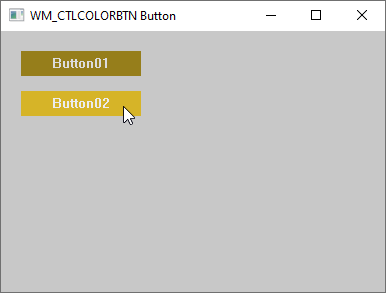Bir Windows API programında, bir butonun içinde yer aldığı pencere fonksiyonu içinde WM_CTLCOLORBTN mesajına ve buton için uyguladığımız subclassing işlemi fonksiyonu içinde WM_MOUSEMOVE mesajına işlem yaparak, BS_OWNERDRAW özelliği ile tanımlanmış bir Button kontrolünü kendi belirlediğimiz görünümlere göre çizebiliriz.
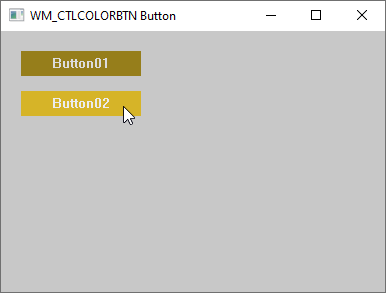
Programda yer alacak main.c dosya içeriği aşağıdaki şekilde olacaktır:
main.c
#if defined(UNICODE) && !defined(_UNICODE)
#define _UNICODE
#elif defined(_UNICODE) && !defined(UNICODE)
#define UNICODE
#endif
#define _WIN32_WINNT 0x0501
#define _WIN32_IE 0x0501
#include <tchar.h>
#include <windows.h>
#include <commctrl.h>
#define IDC_BUTTON01 1001
#define IDC_BUTTON02 1002
/* Declare Windows procedure */
LRESULT CALLBACK WindowProcedure (HWND, UINT, WPARAM, LPARAM);
/* Subclassing fonksiyon bildirimi */
LRESULT CALLBACK ButtonProc(HWND hwnd, UINT message, WPARAM wParam, LPARAM lParam, UINT_PTR uIdSubclass, DWORD_PTR dwRefData);
/* Make the class name into a global variable */
TCHAR szClassName[ ] = _T("CodeBlocksWindowsApp");
HWND hwndButton01, hwndButton02;
/* Subclassing fonksiyonu içinde WM_MOUSEMOVE mesajını takip eden değişkenler */
int inButton;
HWND hwndButton;
int WINAPI WinMain (HINSTANCE hThisInstance,
HINSTANCE hPrevInstance,
LPSTR lpszArgument,
int nCmdShow)
{
HWND hwnd; /* This is the handle for our window */
MSG messages; /* Here messages to the application are saved */
WNDCLASSEX wincl; /* Data structure for the windowclass */
/* The Window structure */
wincl.hInstance = hThisInstance;
wincl.lpszClassName = szClassName;
wincl.lpfnWndProc = WindowProcedure; /* This function is called by windows */
wincl.style = CS_DBLCLKS; /* Catch double-clicks */
wincl.cbSize = sizeof (WNDCLASSEX);
/* Use default icon and mouse-pointer */
wincl.hIcon = LoadIcon (NULL, IDI_APPLICATION);
wincl.hIconSm = LoadIcon (NULL, IDI_APPLICATION);
wincl.hCursor = LoadCursor (NULL, IDC_ARROW);
wincl.lpszMenuName = NULL; /* No menu */
wincl.cbClsExtra = 0; /* No extra bytes after the window class */
wincl.cbWndExtra = 0; /* structure or the window instance */
/* Use Windows's default colour as the background of the window */
wincl.hbrBackground = (HBRUSH) COLOR_BACKGROUND;
/* Register the window class, and if it fails quit the program */
if (!RegisterClassEx (&wincl))
return 0;
/* The class is registered, let's create the program*/
hwnd = CreateWindowEx (
0, /* Extended possibilites for variation */
szClassName, /* Classname */
_T("WM_CTLCOLORBTN Button"), /* Title Text */
WS_OVERLAPPEDWINDOW, /* default window */
CW_USEDEFAULT, /* Windows decides the position */
CW_USEDEFAULT, /* where the window ends up on the screen */
400, /* The programs width */
300, /* and height in pixels */
HWND_DESKTOP, /* The window is a child-window to desktop */
NULL, /* No menu */
hThisInstance, /* Program Instance handler */
NULL /* No Window Creation data */
);
/* Make the window visible on the screen */
ShowWindow (hwnd, nCmdShow);
/* Run the message loop. It will run until GetMessage() returns 0 */
while (GetMessage (&messages, NULL, 0, 0))
{
/* Translate virtual-key messages into character messages */
TranslateMessage(&messages);
/* Send message to WindowProcedure */
DispatchMessage(&messages);
}
/* The program return-value is 0 - The value that PostQuitMessage() gave */
return messages.wParam;
}
/* This function is called by the Windows function DispatchMessage() */
LRESULT CALLBACK WindowProcedure (HWND hwnd, UINT message, WPARAM wParam, LPARAM lParam)
{
switch (message) /* handle the messages */
{
case WM_CREATE:
{
// Owner drawn button
hwndButton01 = CreateWindowEx(0, "BUTTON", "Button01",
WS_CHILD | WS_VISIBLE | BS_OWNERDRAW, 20, 20, 120, 25,
hwnd, (HMENU) IDC_BUTTON01, NULL, NULL);
// Subclassing işlemi uygulama
SetWindowSubclass(hwndButton01, ButtonProc, 0, 0);
hwndButton02 = CreateWindowEx(0, "BUTTON", "Button02",
WS_CHILD | WS_VISIBLE | BS_OWNERDRAW, 20, 60, 120, 25,
hwnd, (HMENU) IDC_BUTTON02, NULL, NULL);
SetWindowSubclass(hwndButton02, ButtonProc, 0, 0);
}
break;
case WM_COMMAND:
{
if (HIWORD(wParam) == BN_CLICKED) {
switch(LOWORD(wParam)) {
case IDC_BUTTON01:
MessageBox(NULL, "Button01 tıklandı.", "Buton tıklama", MB_OK);
break;
case IDC_BUTTON02:
MessageBox(NULL, "Button02 tıklandı.", "Buton tıklama", MB_OK);
break;
}
}
}
break;
case WM_CTLCOLORBTN: // BS_OWNERDRAW olması gerekiyor.
{
if (((HWND)lParam==hwndButton01) || ((HWND)lParam==hwndButton02)) {
RECT rc;
HBRUSH hBrush;
char cdizi[40];
if (inButton && (hwndButton == (HWND)lParam)) { // Mouse buton üzerinde
hBrush = CreateSolidBrush(RGB(214, 180, 40));
SetTextColor((HDC)wParam, RGB(236, 236, 236));
}
else {
hBrush = CreateSolidBrush(RGB(150, 126, 27));
SetTextColor((HDC)wParam, RGB(220, 220, 220));
}
SetBkMode((HDC)wParam, TRANSPARENT);
GetClientRect((HWND)lParam, &rc);
GetWindowText((HWND)lParam, cdizi, sizeof(cdizi));
DrawText((HDC)wParam, cdizi, -1, &rc, DT_SINGLELINE | DT_CENTER | DT_VCENTER);
return (LRESULT) hBrush;
}
}
break;
case WM_DESTROY:
PostQuitMessage (0); /* send a WM_QUIT to the message queue */
break;
default: /* for messages that we don't deal with */
return DefWindowProc (hwnd, message, wParam, lParam);
}
return 0;
}
/* Subclassing fonksiyonu */
LRESULT CALLBACK ButtonProc(HWND hwnd, UINT message, WPARAM wParam, LPARAM lParam, UINT_PTR uIdSubclass, DWORD_PTR dwRefData)
{
switch (message) {
case WM_MOUSEMOVE:
{
hwndButton = hwnd;
if (GetCapture() != hwnd) {
// Mouse button penceresine henüz girdi.
inButton=1;
SetCapture(hwnd);
InvalidateRect(hwnd, NULL, TRUE);
}
else {
RECT rect;
POINT pt = { LOWORD(lParam), HIWORD(lParam) };
GetWindowRect(hwnd, &rect);
ClientToScreen(hwnd, &pt);
if (!PtInRect(&rect, pt)) {
// Mouse button penceresinden ayrıldı.
inButton=0;
ReleaseCapture();
InvalidateRect(hwnd, NULL, TRUE);
}
}
}
break;
}
return DefSubclassProc(hwnd, message, wParam, lParam);
}
Program derleyip çalıştırdığımızda aşağıdakine benzer bir ekran görüntüsü karşımıza gelecektir: