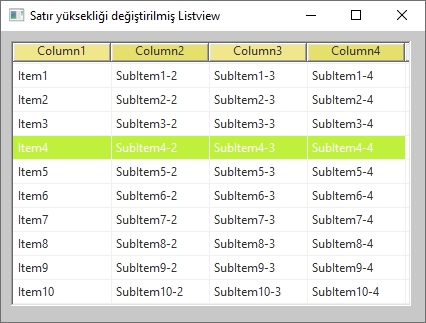Bir Windows API programında kullanılan ListView kontrolünün satır (item) yüksekliğini değiştirmek için, ListView kontrolünü LVS_OWNERDRAWFIXED özelliği ile tanımlayıp, ListView kontrolünün içinde bulunduğu pencerenin fonksiyonunda WM_MEASUREITEM mesajına işlem yapabiliriz.
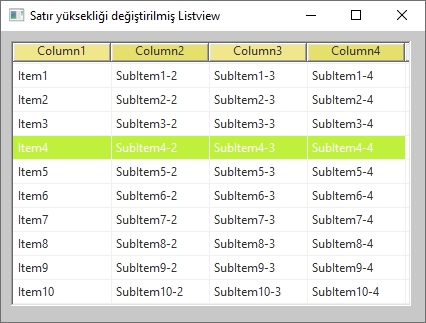
Programda yer alacak main.c dosyasının içeriği aşağıdaki şekilde olacaktır:
main.c
#if defined(UNICODE) && !defined(_UNICODE)
#define _UNICODE
#elif defined(_UNICODE) && !defined(UNICODE)
#define UNICODE
#endif
// commctrl.h içindeki bazı verilerin kullanımı için gerekli
#define _WIN32_WINNT 0x0601
#define _WIN32_IE 0x0501
#define IDC_LISTVIEWOWNER 1001
#define RENKSUTUN01 RGB(240,230,140)
#define RENKSUTUN02 RGB(229,223,107)
#define SELECTBG RGB(190,240,60)
#define SELECTFONT RGB(255,255,255)
#define RENKFONT RGB(50,50,50)
#include <tchar.h>
#include <windows.h>
#include <commctrl.h>
#include <stdio.h>
HWND ListViewOwner;
/* Declare Windows procedure */
LRESULT CALLBACK WindowProcedure (HWND, UINT, WPARAM, LPARAM);
void FillListView(HWND hwnd);
LRESULT CALLBACK ListViewProc (HWND hwnd, UINT message, WPARAM wParam, LPARAM lParam, UINT_PTR uIdSubclass, DWORD_PTR dwRefData);
/* Make the class name into a global variable */
TCHAR szClassName[ ] = _T("CodeBlocksWindowsApp");
int WINAPI WinMain (HINSTANCE hThisInstance,
HINSTANCE hPrevInstance,
LPSTR lpszArgument,
int nCmdShow)
{
HWND hwnd; /* This is the handle for our window */
MSG messages; /* Here messages to the application are saved */
WNDCLASSEX wincl; /* Data structure for the windowclass */
/* The Window structure */
wincl.hInstance = hThisInstance;
wincl.lpszClassName = szClassName;
wincl.lpfnWndProc = WindowProcedure; /* This function is called by windows */
wincl.style = CS_DBLCLKS; /* Catch double-clicks */
wincl.cbSize = sizeof (WNDCLASSEX);
/* Use default icon and mouse-pointer */
wincl.hIcon = LoadIcon (NULL, IDI_APPLICATION);
wincl.hIconSm = LoadIcon (NULL, IDI_APPLICATION);
wincl.hCursor = LoadCursor (NULL, IDC_ARROW);
wincl.lpszMenuName = NULL; /* No menu */
wincl.cbClsExtra = 0; /* No extra bytes after the window class */
wincl.cbWndExtra = 0; /* structure or the window instance */
/* Use Windows's default colour as the background of the window */
wincl.hbrBackground = (HBRUSH) COLOR_BACKGROUND;
/* Register the window class, and if it fails quit the program */
if (!RegisterClassEx (&wincl))
return 0;
/* The class is registered, let's create the program*/
hwnd = CreateWindowEx (
0, /* Extended possibilites for variation */
szClassName, /* Classname */
_T("Satır yüksekliği değiştirilmiş Listview"), /* Title Text */
WS_OVERLAPPEDWINDOW, /* default window */
CW_USEDEFAULT, /* Windows decides the position */
CW_USEDEFAULT, /* where the window ends up on the screen */
440, /* The programs width */
330, /* and height in pixels */
HWND_DESKTOP, /* The window is a child-window to desktop */
NULL, /* No menu */
hThisInstance, /* Program Instance handler */
NULL /* No Window Creation data */
);
/* Make the window visible on the screen */
ShowWindow (hwnd, nCmdShow);
/* Run the message loop. It will run until GetMessage() returns 0 */
while (GetMessage (&messages, NULL, 0, 0))
{
/* Translate virtual-key messages into character messages */
TranslateMessage(&messages);
/* Send message to WindowProcedure */
DispatchMessage(&messages);
}
/* The program return-value is 0 - The value that PostQuitMessage() gave */
return messages.wParam;
}
/* This function is called by the Windows function DispatchMessage() */
LRESULT CALLBACK WindowProcedure (HWND hwnd, UINT message, WPARAM wParam, LPARAM lParam)
{
switch (message) /* handle the messages */
{
case WM_CREATE:
{
ListViewOwner = CreateWindowEx(WS_EX_CLIENTEDGE , WC_LISTVIEW, "",
WS_CHILD | LVS_REPORT | WS_VISIBLE | LVS_OWNERDRAWFIXED,
10, 10, 400, 265, hwnd,
(HMENU)IDC_LISTVIEWOWNER, NULL, NULL);
ListView_SetExtendedListViewStyle(ListViewOwner, LVS_EX_FULLROWSELECT | LVS_EX_GRIDLINES);
SetWindowSubclass(ListViewOwner, ListViewProc, 0, 0);
FillListView(ListViewOwner);
break;
}
case WM_DRAWITEM:
{
// ListView Item satır çizimi burada (Üst pencere WM_DRAWITEM)
if (wParam == IDC_LISTVIEWOWNER) {
LPDRAWITEMSTRUCT lDraw = (LPDRAWITEMSTRUCT)lParam;
char cdizi[20];
int id1, id2;
// Eğer satır seçilmiş ise tüm satır seçim çizimi yapar.
if(lDraw->itemState && ODS_SELECTED) {
FillRect(lDraw->hDC, &lDraw->rcItem, CreateSolidBrush((COLORREF)SELECTBG));
SetTextColor (lDraw->hDC, SELECTFONT);
}
else {
FillRect(lDraw->hDC, &lDraw->rcItem, CreateSolidBrush((COLORREF)RGB(255,255,255)));
SetTextColor (lDraw->hDC, RENKFONT);
}
// Bir satırda yer alan öğe ve alt öğeleri sırayla çizme
for (id1=0, id2=5; id1<4; id1++, id2+=98) {
ListView_GetItemText(ListViewOwner, lDraw->itemID, id1, cdizi, sizeof(cdizi));
lDraw->rcItem.left=id2;
DrawText(lDraw->hDC, cdizi, strlen(cdizi), &lDraw->rcItem, DT_LEFT | DT_VCENTER | DT_SINGLELINE);
}
}
break;
}
case WM_MEASUREITEM:
{
// ListView LVS_OWNERDRAWFIXED Özelliği ile tanımlandığında sadece bir kez çağrılır.
// LVS_OWNERDRAWFIXED kullanılınca, NM_CUSTOMDRAW altındaki satır çizimi devre dışı kalır.
LPMEASUREITEMSTRUCT mItem = (LPMEASUREITEMSTRUCT)lParam;
if (mItem->CtlType==ODT_LISTVIEW) {
mItem->itemHeight = 24;
}
break;
}
case WM_DESTROY:
PostQuitMessage (0); /* send a WM_QUIT to the message queue */
break;
default: /* for messages that we don't deal with */
return DefWindowProc (hwnd, message, wParam, lParam);
}
return 0;
}
LRESULT CALLBACK ListViewProc (HWND hwnd, UINT message, WPARAM wParam, LPARAM lParam, UINT_PTR uIdSubclass, DWORD_PTR dwRefData)
{
switch (message) {
// LVS_OWNERDRAWFIXED ListView Header bölümünü çizmek için
// Listview item satır çizimi üst pencere WM_DRAWITEM mesajı içinde
case WM_DRAWITEM:
{
LPDRAWITEMSTRUCT lDraw = (LPDRAWITEMSTRUCT)lParam;
char cdizi[20];
HDITEM hdi = { 0 };
hdi.mask = HDI_TEXT | HDI_FORMAT;
hdi.pszText = cdizi;
hdi.cchTextMax = 20;
HBRUSH hBrush;
if(lDraw->CtlType==ODT_HEADER) {
SetBkMode(lDraw->hDC, TRANSPARENT);
if (lDraw->itemID%2) hBrush = CreateSolidBrush(RENKSUTUN02);
else hBrush = CreateSolidBrush(RENKSUTUN01);
SetTextColor(lDraw->hDC, RENKFONT);
SelectObject(lDraw->hDC, hBrush);
FillRect(lDraw->hDC, &lDraw->rcItem, NULL);
Header_GetItem(lDraw->hwndItem, lDraw->itemID, &hdi);
DrawText(lDraw->hDC, cdizi, strlen(cdizi), &lDraw->rcItem, DT_CENTER|DT_VCENTER);
}
DeleteObject(hBrush);
break;
}
}
return DefSubclassProc(hwnd, message, wParam, lParam);
}
void FillListView(HWND hwnd)
{
LVCOLUMN lvc;
LVITEM lvI;
int idCol=4, idItem=10;
char cdizi[15];
int id1, id2;
HDITEM hdi = { 0 };
// LVCOLUMN structure için ilk değer atama işlemlerini yapar.
lvc.mask = LVCF_FMT | LVCF_WIDTH | LVCF_TEXT | LVCF_SUBITEM;
lvc.cx = 98; // Sütun genişliği değeri
lvc.pszText = cdizi;
lvc.cchTextMax = sizeof(cdizi);
lvc.fmt = LVCFMT_LEFT; // Sütunları sol tarafa ayarlar
// Sütun ekleme işlemleri
for (id1=0; id1<idCol; id1++) {
lvc.iSubItem = id1;
sprintf(cdizi, "%s%d", "Column", id1+1);
lvc.pszText = cdizi;
// Sütun ekleme işlemi
ListView_InsertColumn(hwnd, id1, &a;lvc);
}
// Bu işlem yapılmazsa, Subclassing fonksiyonu (ListViewProc) içinde başlık değerlerine işlem yapılamaz.
if (GetWindowLongPtr(hwnd, GWL_STYLE) & LVS_OWNERDRAWFIXED) {
for (id1=0; id1<idCol; id1++) {
hdi.mask = HDI_FORMAT;
hdi.fmt = HDF_OWNERDRAW;
Header_SetItem(ListView_GetHeader(hwnd), id1, &hdi);
}
}
// LVITEM structure için ilk değer atama işlemlerini yapar.
lvI.mask = LVIF_TEXT | LVIF_STATE;
lvI.stateMask = 0;
lvI.iSubItem = 0;
lvI.state = 0;
// Satır ekleme işlemleri
for (id1=0; id1<idItem; id1++) {
lvI.iItem = id1;
sprintf(cdizi, "%s%d", "Item", id1+1);
lvI.pszText = cdizi;
// İlk sütun için öğe ekleme işlemleri
ListView_InsertItem(hwnd, &lvI);
// Diğer sütunlar için öğe ekleme işlemleri
for (id2=1; id2<idCol; id2++) {
sprintf(cdizi, "%s%d-%d", "SubItem", id1+1, id2+1);
ListView_SetItemText(hwnd, id1, id2, cdizi);
}
}
}
Program derleyip çalıştırdığımızda aşağıdakine benzer bir ekran görüntüsü karşımıza gelecektir: